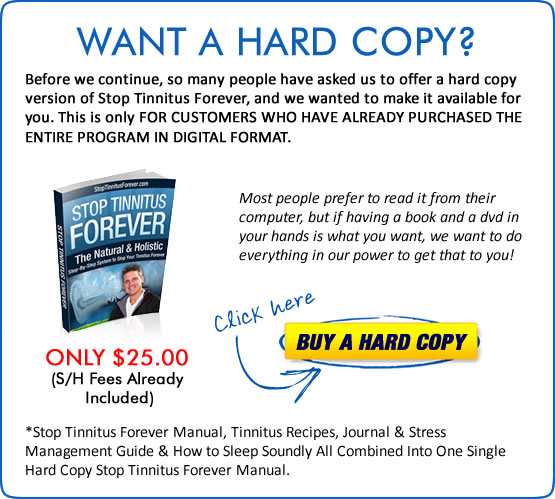Stop Tinnitus Forever Members ONLY Area
ACCESS YOUR STOP TINNITUS FOREVER PURCHASE ON THIS PAGE BELOW BUT, BEFORE YOU DO ANYTHING ELSE…
By now, you should also have received our confirmatory email from us. You would need to confirm this email in order for us to send you Stop Tinnitus Forever updates. Click on the email from “James & Timothy Tylor”, with the subject “Confirm Your Subscription” or “Confirm Your Stop Tinnitus Forever Customer Newsletter”.
Next, click on the link in the email as shown below:
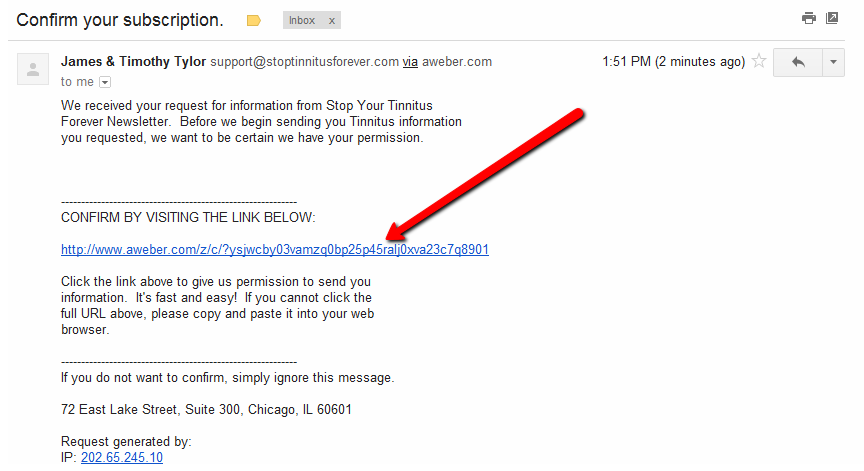
This simple step assures you will get your StopTinnitusForever coaching support, and you’ll be recognized as a Privileged Customer to receive exclusive access to lifetime StopTinnitusForever updates, and won’t miss out on bonuses and other surprise goodies through our StopTinnitusForever eNewsletter at no extra cost ;-)…
Also, if you don’t see your welcome message in your inbox in the next few minutes, please check your junk/spam box too as junk/spam filters mistakenly file important emails every day! If it’s in the junk/spam box, make sure to click ‘not spam/not junk’ button.
Only once you’ve done this, should you continue with your downloads below…
Next, just a reminder… your billing statement will show a debit by “Click.Bank” or “CLKBank*Com”.
Here Is Your Online Access To Your
Stop Tinnitus Forever Purchase (Download Links)

Stop Tinnitus Forever
(Right-click and select “save” or “save as”)
Stop Tinnitus Forever Workbook & Journal
(Right-click and select “save” or “save as”)
10 Healing & Immunity Tinnitus Recipes
(Right-click and select “save” or “save as”)
Stress Management Guide For Tinnitus
(Right-click and select “save” or “save as”)
How to Sleep Soundly
(Right-click and select “save” or “save as”)
After you purchased the hard copy, please send us an email of your shipping address and telephone number at support@StopTinnitusForever.com
Alright, please do not share these links with anyone else. They are for your eyes only!
The easiest way to save these documents to your computer is to “right click” with your mouse on the link, then choose the “save as” option. You’ll then be prompted to save the document somewhere on your computer. We recommend saving them on your “Desktop”, so you’ll always know where they are. It is recommended that you print out the Stop Tinnitus Forever manual, as well as the other materials (where applicable) as most have found reading through the material easiest this way.
(Note: You’ll need the Adobe Reader to view some of these downloads, which is probably already installed on your computer. Try the downloads below first, if you can’t open them on your computer, please go here to get a copy. Then RETURN TO THIS PAGE to get your STF downloads below.)
If you need any assistance with the download, please email us at support [at] StopTinnitusForever.com and we’ll get back to you within 24-48 hours time.
Warmest Regards,
James & Timothy Tylor